I've seen some strange approaches to tracking mobile visits using Google Analytics, which is quite surprising - especially considering that this is something that Analytics does out of the box. Granted, the Standard Reporting -> Audience -> Mobile page does not show much, apart from mobile operating system and resolution, but there's a very nice tool that allows any report to be filtered by a custom parameter.
I'm not talking about Profiles, which, although powerful, are only applied as data is gathered, and cannot be selectively enabled and disabled for existing statistics. Advanced segments are a very mighty, yet not well known tool. They can filter any existing report (e.g. Content, to see what pages should be the first to get a mobile-friendly layout). Most importantly - they can be mixed and matched, to show multiple facets of your site's traffic at once:
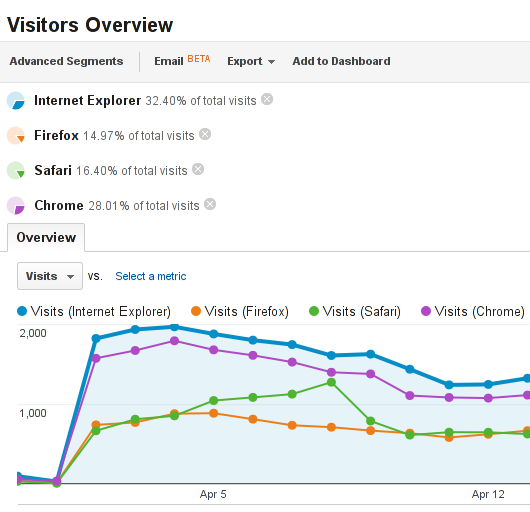
As today Google enabled custom reports and advanced segments sharing, you can just click my link to add Advanced segment - Mobile to your Google Analytics dashboard. If you would rather define it manually (and you should - as you'll probably want to define other advanced segments for your site), then proceed as follows:
- Go to Standard Reporting -> Advanced Segments and click New Custom Segment
- In the new form, set Name to Mobile, and parameters to Include, Mobile, Exactly matching, Yes
- Press Save Segment and you're done.
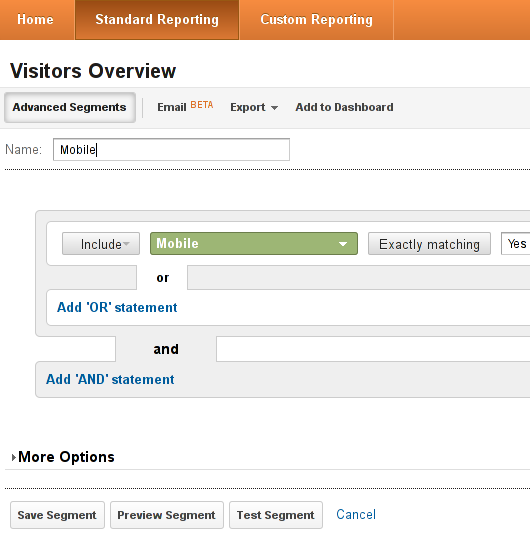
To choose which segments are used for displaying the data, press Advanced Segments again, select and press Apply. All Visitors brings you back to an unfiltered view.
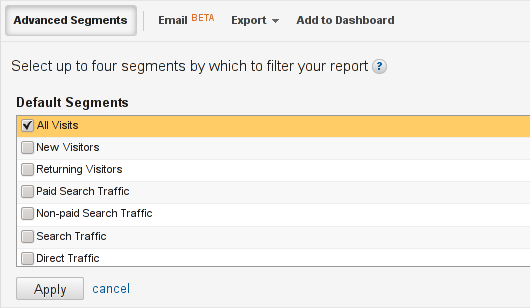
And finally, a screenshot of the Mobile segment in action:

No comments:
Post a Comment